La nuova release 4.3 di Eclipse, nome in codice Kepler, sta per essere rilasciata e con essa sarà disponibile la nuova versione dei Tools per lo sviluppo di applicazioni Eclipse e4.
Per chi vuole iniziare a vedere le novità di questi tools ecco da dove partire:
- scaricare Eclipse Kepler RC3 (package “for RCP/RAP Developers“) da
http://www.eclipse.org/downloads/index-developer.php - installare gli e4 Tools per Kepler da
http://download.vogella.com/kepler/e4tools
Ed ecco alcune novità
Estrazione di frammenti del Modello Applicativo
Come illustrato nel tutorial Contribuire ad una applicazione e4 con e4 la modularità di una applicazione si ottiene utilizzando o i fragment (approccio dichiarativo) oppure i processor (approccio programmatico). Nello stesso tutorial viene spiegato come utilizzare il primo metodo, creando un plug-in e inserendo nel file di fragment ciò che serve per contribuire con un sotto-albero del modello applicativo.
Tale processo richiede una serie di passi per la costruzione del sotto-albero stesso, nonchè una particolare attenzione agli id da inserire.
Con i tools di Kepler tutto questo diventa estremamente semplice: basta infatti agire direttamente sul modello applicativo dell’applicazione principale e, tramite un menu contestuale, estrarre la porzione di albero indicando il fragment di destinazione:
La porzione selezionata verrà eliminata dal modello principale e aggiunta al modello del fragment. Se avete già lavorato con e4 vi assicuro che non potrete pi├╣ fare a meno di questa utilissima feature!
Importazione di handler, command, editor e view 3.x
Un’altra feature molto utile è quella che permette di utilizzare handler, command, editor, views e altri elementi tipici della platform 3.x.
Un esempio: se intendiamo aggiungere un command per per il salvataggio di una part, invece di crearlo da zero possiamo attivare il menu contestuale sul nodo Commands e selezionare:

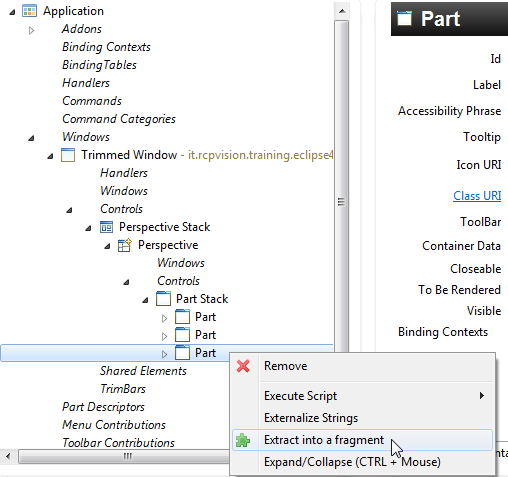
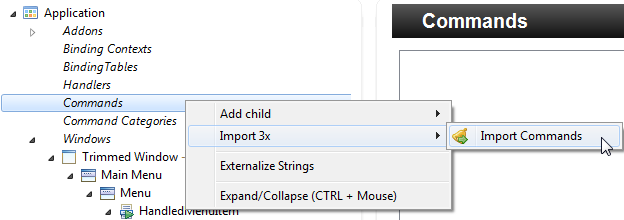
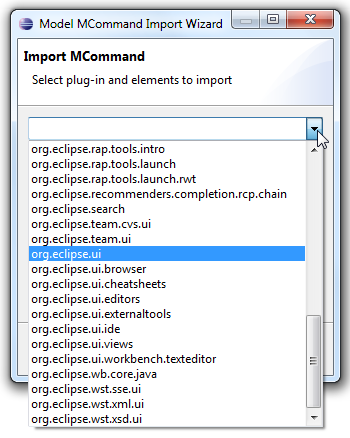

Scrivi un commento