Using Linux as a desktop on a professional workstation or laptop is becoming an awesome and productive experience.
Put together the fastest distro (Arch) and the most gorgeous desktop environment (Deepin) and you will get a powerful and magnificent working environment.
I will get into details right away, but for the impatients here are the my preferred ISOs for the above goal:
Discovering Arch
I’ve been using Linux for quite some time now (almost 20 years), often trying to use it in place of Windows, but for a number of reasons I often had to switch back to Windows to be able to work without getting crazy.
Red Hat, SuSE, Ubuntu in its many flavours, Linux Mint, CentOS, Fedora: so many distros and so different! But all of them fall under two categories: rpm-based or deb-based distros.
Every time you want to install a software which is not into the official repositories you can just go the product website, download the rpm (for Red Hat, SuSE, CentOS, Fedora) or deb (for Ubuntu, Linux Mint) package and install it.
As far as desktop environments (in Linux you have the Distro, which is the underlying engine, and the Desktop Environment (DE), which is the graphical user interface and you can mix and match the two faces of the Linux coin) I used KDE, Cinnamon, MATE (my preferred), Budgie.
There are also the lighter LXQt, XFCE, LXDE and the super light ones like i3, openbox, but, well, I always expected to have a good looking DE, with many features and aesthetically appealing; so, for now, I just tried these latter, but I’ve never chosen as main DE.
I was aware of the presence of Arch as a distro, but I’ve always associated it with a ‘Linux-guru’ manual process of installing the distro itself and all the software packages. Similarly to the DE choice explained above that was definitely not for me: I want a distro which is straightforward to install and to maintain when it comes to installing packages (a few click and minimal typing).
About one year ago I stumbled upon a YouTube video, where someone was talking about an Arch-based distro (I think it was Antergos, which is now discontinued) with a graphical installer. So I decided to give it a try; after all testing a distro on VirtualBox is so easy nowadays.
The installation was indeed easy, but one of the first questions that came to my mind just after was the following: since Arch is neither an rpm, nor a deb based distro, which format should I look for? How can I install an arbitrary piece of software not provided by the package manager?
Well, the answer just left me speechless: the Arch package manager (pacman) along with the AUR repositories (provided by the community) offer you every package you can think of!
True, every distro has its own marketplace or store application where you can find a wide variety of software packages, but, come on, sooner or later you need something which is not there, so you go look for the .deb or .rpm package or maybe you find a tutorial where you must follow a sequence of commands, crossing your fingers hoping that each command work as expected, without errors about missing packages or conflicts or some other problem.
With Arch (once you enable the AUR repositories in the Software Update application) you’ll find everything!
Moreover you find the latest version of each package, ready to be installed with one or two clicks.
Did you ever tried to install SQLServer or OpenCV on CentOS or Ubuntu? You have to start from a given version of your distro and then you must follow an endless sequence of commands from the terminal, as long as you find a good tutorial on the web.
Try it on Arch, just look for mssql-server or opencv, select them and confirm with the Apply button. In some cases you have to wait some time, but at the end you have what you selected. It’s an incredible straghtforward process.
Do you have to worry about which version of Arch are you starting from? Well, no because Arch is a rolling release distro, which means that there is no version: it just keeps itself updated to latest!
And it’s fast: Arch is a blazing fast Linux distro, for real.
This was my first step into the Arch world; then tried other Arch-based distros (Archman, RebornOS, …).
For now my preference goes to Manjaro and ArcolinuxB. If the installer ask you to choose from LTS (Long Term Support) or non-LTS, I usually prefer LTS, which means stability over being up-to-date (maybe you’ll get a running 4.19 Linux kernel instead of 5.x for instance).
At the end, well, once you start using Arch is hard to imagine going back to other distros.
Discovering Deepin
In Linux you can choose your desktop environment (DE) for the underlying distro. You can even install more of them and just choose it at login, although I would never play with different DEs on my main working distro, because sometimes this could break your environment.
I would instead make several experiments on one or more VirtualBox VMs, discover which DE you like most and then go for downloading the distro with it included.
So, what is Deepin? It is a Debian-based distro (ok, Debian is another distro which I never used directly, but Ubuntu and Linux Mint are based on it), but is also a DE that you can choose among the others on top of your preferred distro!
Therefore distro and DE are independent Linux choices and you can put together the two virtually in any combination you like.
So, given the choice of Arch as a distro, next question is: which DE should I adopt?
With Linux, one thing that I have been always complaining about is the lack of aesthetically appealing. If you come from Windows or Mac you usually expect a good looking graphical user experience, refined in every detail, with a modern look and feel.
While experimenting with Arch-based distro I came across Deepin DE and, well, I liked it at first sight.
I cannot tell exactly why it is attracting me so much; maybe it’s just a personal, subjective point of view, so let me just share with you what you see when pressing Ctrl-W, which shows an overview of all windows.
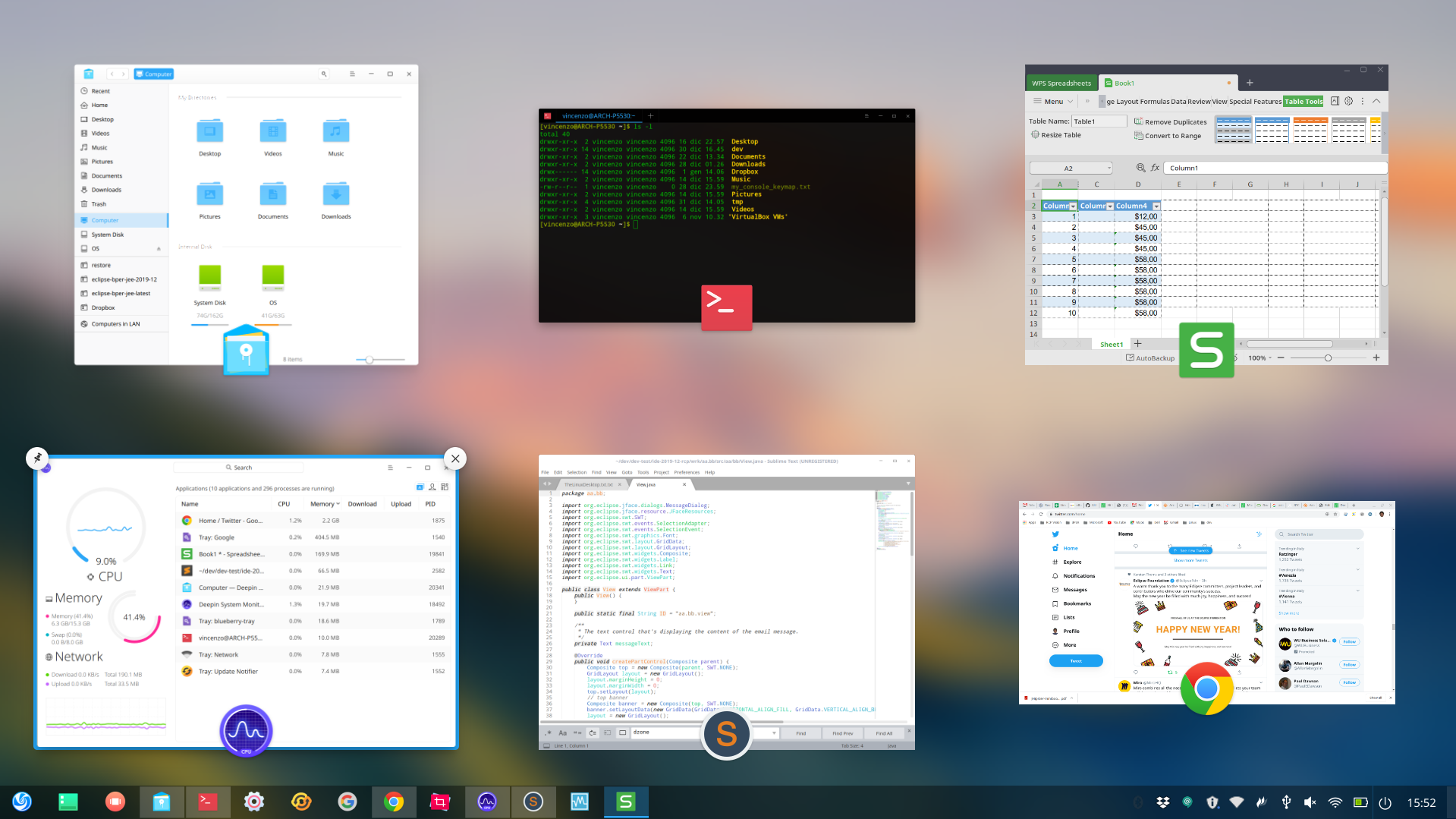
Moreover Deepin is very fast and responsive, probably because of the underlying Arch distro.
Another DE which I consider very interesting as an alternative to Deepin is KDE Plasma. In the past I tried many times this DE, but didn’t convinced me very much, also because it was quite heavy in RAM consumption, but now I must admit that it is light, fast and also appealing.
Productivity tools & Software
Here I would like to share some suggestions about applications and tools for a variety of tasks.
Burning ISOs to USB
isoimagewriter, isousb
Office suite
wps-office (if you ever had compatibility problems while editing MS Office documents, spreadsheets or presentations in Linux, try this!)
Paint like tools
pinta (sure, there is also Gimp, but this is for very basic editing tasks)
Screenshots
spectacle (ok, Deepin comes with its own screenshot tool, but if you have multiple monitors Spectacle is better)
Text editors
sublime-text-dev, geany (both of them start with the ‘continue where you left off’ feature)
Chat
google-chat-linux-git
Skype
skypeforlinux-stable-bin
Disk management
GNOME Disks
PDF document viewer
Atril
Network tools
net-tools-debian-ifconfig (provides ifconfig)
Clipboard manager
CopyQ
There are also a number of little tips and tricks to improve your user experience and productivity: just ask and let’s see if I can provide some useful answer or hint.

Very nice post, I did not know about Deepin as a desktop, I’m pretty tied to Plasma and Emacs as text-editor and development environment for pretty much everything. I personally use Linux as a desktop at home and office since 2003, and I never regret!
I did an update of my Manjaro Deepin last night and I mistakenly switched to a language can’t read. How do I restore the Deepin Desktop to English?